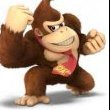Jei tu parsisiuntei ta demo suspausta tai atspausk ir rasyk kaip data diska ta folderi kur gavai, paziurek gal prie tos demo kur parsiuntei yra koks readme failas ar nfo ir gal bus nurodyta tiksliai kaip irasyti.
I offtopic idejau gida is BCG kaip isirasyti viena ar kelias demo i diska ar hdd.
Ne į temą For those who still don't know, demos are now available for banned X360, here is how to make your own DVD working on you console.
NOTE : THERE IS PROBLEM IN THE WRITTEN DIRECTORIES FROM THE LAST FORUM it's 00080000 and a "\" always follows \content\ , also it's "0000000000000000" -->sixteen "0" I'm trying to fix it (copy and paste doesn't work correctly)
DETAILED TUTORIAL :
Reported as working on all X360 (Hitachi, samsung drives with all firmwares, NME and non-flashed consoles)
Media: DVD-R/+R DVD-RW/+RW DVD+R DL CD-R(to confirm) CD-RW(tested by me : working on Blacksite)
USB drives actually reported as non-working
NME users : DVD-R don't work DVD+R working on v1.2 (probably DVD+RW too)
****BEFORE making a final disc, always try your demos on a rewritable media. Doing so, you'll avoid to lost DVD or CD as some demo like Eternal Sonata may have problems to load on your Xbox****
For HDD :
place directly the files in the folder " 0000000000000000 "
From Eternal Sonata NFO :
Copy to X360 HDD with Xplorer360, just pick the 4E4D87E1 Folder and Copy it inside Partition3\Content000000000000 Folder.
You can use connectivity kit or Xplorer360, this is also the way to people who aren't banned to take demos from HDD and to upload them to a site such Blackcats.
For DVD :
Create a "content" and a " 0000000000000000 " folder. And put the RAR file inside (extract it of course)
Example for Overlord :
The root of the DVD must looks like this : \Content00000000000000
in the last folder put the 434D87E3080000 folders from the RAR files which contains the file 04D20D1E6CAB015D7CEBA9D239DE2F4BB87B228A43 ---> name of the demo file without any extensions
So the final DVD look like this (where E: is the letter of your burner) for only one demo on the disc :
E:\Content00000000000000\434D87E300080000
You can add any demos you want after \Content00000000000000\ on the structure of the DVD and just burn them.
Example for 2 demos :
E:\Content00000000000000\434D87E3080000
\4D5787DE080000 ---> Blacksite demo added
Note :the folder containing the demo file is always 00080000
Example for 5 demos on 1 DVD :
Burning :
To burn with Windows (Dirt NFO) :
Extract all the directories from the RAR file, and write it with NERO - Create UDF DVD. You have to keep the directory structure what you see in the RAR file! You can use DVD5 or DVD9.
Multisession discs don't work.
To burn with Linux (from Eternal Sonata NFO) :
Burn as follows:
1.Extract
2. type
growisofs -use-the-force-luke=dao -use-the-force-luke=tty -speed=2 -Z /dev/dvd -udf -r /path/to/extracted/files
Tested under ubuntu 7.04
Burning ISO Files :
You can now find demos with the ".iso" extension. To Play them, simply burn them with Nero or another program that can burn .iso image files (Imageburn...) Write them on rewritable media if you don't want to waste a complete disc with only 1Go or less smile.gif
To make a multi-demo disc as before, you need to extract the iso with winrar or another program that can do it. You will retrieve the "content" folder as before and you just have to create your compilation and burn it as you were used to.
Freezing Fix when loading a demo :
Burn at 2x speed and eventualy activate the Xbox compatibility mode in Nero (in the UDF options of your compilation).
You have to go in the UDF part of the "new compilation" window
There are many versions of Nero some have the check box and others have
a little menu to select (slide the different options) and take the 3rd one (activate Xbox compatibility mode)
You may also try to disconnect the HDD.
It can still not work for some people... Looking for more about this.
----> Looks like there's a big problem for this demo (Eternal Sonata) as the change of the media type (DVD+/-R) the media brand (verbatim etc...), the speed of burning or activating Xbox compatibility don't change anything for some people...
And all the demos will appear in the demos section of the X360 dashboard (wait about 2 seconds for the demos icons to load)
Signification of the folders to make the X360 DVD :
Content00000000000000\434D87E2080000 + file inside the last folder
Content (first folder, root)
->0000000000000000( significate that it's attribued to all users = ALL USERS)
-->434D87E2 (ID of the game Colin Mc Rae Dirt) It contains all that users can see and do with it)
--->00080000 (means it's a demo)
---->C3E956B8CD8B7361AE32C2D71C1B6A00ED049DEB43 (the file of the demo with a name WITHOUT EXTENSION which is a key of 40 octets)
Signification of the last folder :
00000002 : add-ons, options (costume, car, ...)
00030000 : bonus (theme, ...)
00080000 : demo
00090000 : videos
000C0000 : Trailer
000D0000 : Trial for XBLA