It’s common practice to make the necessary research and preparations before installing a game you want to try out for the first time. If the game in question has online multiplayer elements—especially PVP—some would even say it’s mandatory. The same goes for Apex Legends, EA and Respawn Entertainment’s solid take on the Battle Royale genre. If you’re planning to get in on the action and learn about Apex Legends Currency, here are some things you need to do first.
Not In Your Lane
As a gamer, it’s quite easy to get swept up in the hype, even with games that aren’t of your genre. This is especially true with free-to-play games, as you can be led into thinking that you don’t really lose anything anyway. Except the funny thing is you do lose something: your time.
So if you want to try Apex Legends but shooters, let alone the Battle Royale genre, aren’t your thing, ask yourself the following questions first:
· Are you willing to learn the fundamentals of first-person shooters?
· Are you willing to spend hours learning the game-specific nuances?
· Are you willing to stick to the game despite many frustrating losses?
If your answer to all of these questions is a resounding yes, then there’s a good chance that you’ll enjoy Apex Legends. If not, then you’re better off sticking to your chosen genre. On the other hand, if you’re a long-time shoot-‘em-up fanatic and have even taken up other Battle Royale games in the past, good! You no longer need to learn as much. Instead, simply read up on the game’s mechanics, or perhaps even about the Apex Legends Calculator. If you think you’re going to like it, then start downloading.
Checking Out the Parts
Before you click on Download, here are the game’s requirements:
Minimum:
· OS: 64-bit Windows 7
· CPU: Intel Core i3-6300 3.8GHz / AMD FX-4350 4.2 GHz Quad-Core Processor
· GPU: NVIDIA GeForce GT 640 / Radeon HD 7700
· GPU RAM: 1 GB
· RAM: 6GB
· HARD DRIVE: Minimum 30 GB of free space
Recommended:
· OS: 64-bit Windows 7
· CPU: Intel i5 3570K or equivalent
· GPU: Nvidia GeForce GTX 970 / AMD Radeon R9 290
· GPU RAM: 8GB
· RAM: 8GB
· Minimum 30 GB of free space
As you can see, Apex Legends has easily-attainable specs. Nevertheless, if, for some reason, some of your PC’s specs are not up to par with the game’s minimum requirements, it’s about time you get them. Aside from the fact that you’ll finally be able to play the game, you’ll also be upgrading your PC back into relevance.
On Monitors and Mice
Other than what’s inside your rig, you’ll also need to make sure that your monitor and mouse are up to speed. For the former, you need to have a monitor with a refresh rate of at least 144 Hz. And if you want or already have the recommended specs – or even beyond – and want to exceed 60 frames per second, get yourself a 144-240 Hz monitor.
As for the best mouse, here are your options:
· RazerDeathAdder Elite – With a simpler, no-nonsense design that focuses on basic functions, good grip, andtop-notch mouse sensors, it’s no surprise that this is currently the most recommended mouse for Apex Legends.
· Logitech G203 Prodigy – Affordable, minimalist, and sleek, it’s perfect for those who want a small, handy, yet reliable mouse.
· Logitech G903 – If you like the freedom of a wireless mouse, then this one is a must-get. Its batteries last 30 hours–which can squeeze in a lot of matches before the next charging session. Its powerful sensors and wireless tech, that allows very low latency, makes it a great choice.
So there you have it, just some of the preparations you have to make before–or even after –installing Apex Legends. Whether you follow them or not, one thing’s for sure: if the game grows on you, then you’ll be the one giving prospective newbies advice instead of us.







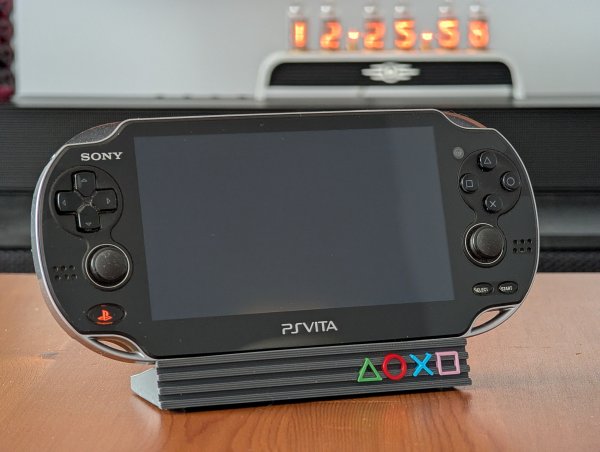










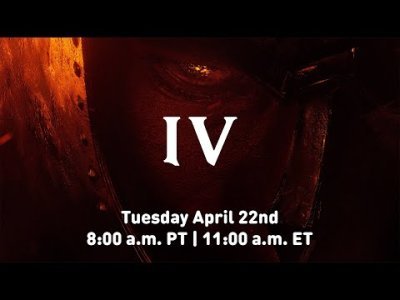


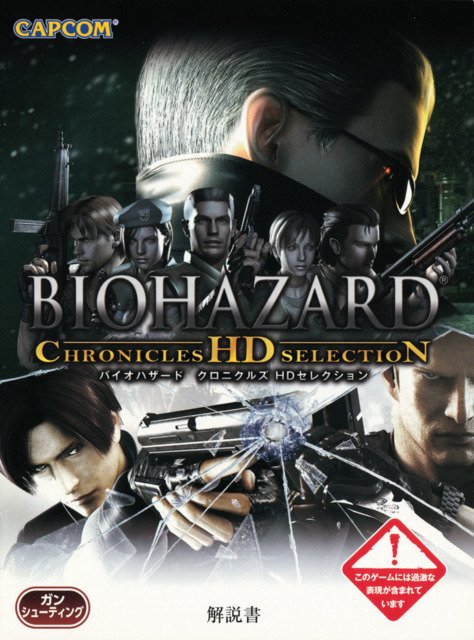

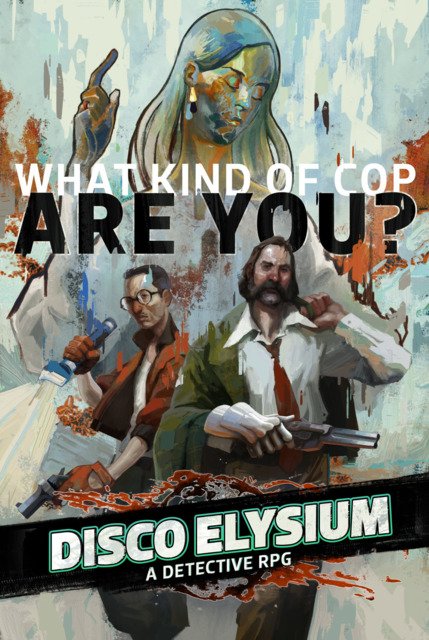

Rekomenduojami komentarai
Komentarų nėra.
Prisijunkite prie pokalbio
Jūs galite rašyti dabar, o registruotis vėliau. Jeigu turite paskyrą, prisijunkite dabar, kad rašytumėte iš savo paskyros.