In a Battle Royale shooter, it’s important to always be up to speed, lest you be taken out by the highly aggressive and downright numerous competition. The same is certainly true in Apex Legends. Thus, aside from having the right mindset and skills, optimal settings for your PC is also vital. Here’s how you should tweak your rig for the best gameplay experience for your Apex Legends account.
Between Specs and Settings
The first thing you should take note of is your hardware. Check where your specs sit between the minimum and recommended requirements, which are as follows:
Minimum:
• OS: 64-bit Windows 7
• CPU: Intel Core i3-6300 3.8GHz / AMD FX-4350 4.2 GHz Quad-Core Processor
• GPU: NVIDIA GeForce GT 640 / Radeon HD 7700
• GPU RAM: 1 GB
• RAM: 6GB
• HARD DRIVE: Minimum 30 GB of free space
Recommended:
• OS: 64-bit Windows 7
• CPU: Intel i5 3570K or equivalent
• GPU: Nvidia GeForce GTX 970 / AMD Radeon R9 290
• GPU RAM: 8GB
• RAM: 8GB
• Minimum 30 GB of free space
If your specs sit near, at, or below the minimum, it’s a must for you to play on the lowest settings.
In-Game Settings: Change or Retain?
Now let’s go to in-game graphics settings. If you want the best performance – yes, that means highest framerate – you should definitely follow these!
Display Mode: Set this to full screen, as this would make your PC give it maximum resources.
Aspect Ratio: Either leave it as is or set it to 16:9.
V-Sync: This particular setting means that the game will wait for an image to be synced vertically to display it. This will cause much delay, so it’d be best that it’s turned off.
Anti-Aliasing: Set this to none. Doing so will up game performance by 2-3%.
Texture Streaming Budget: This determines the game’s texture quality or resolution. For maximum performance, this should be set to none.
Texture Filtering: Putting this on bilinear filtering will give you at around 5-6% performance boost.
Light, Shadows, and Details
We’re still discussing about in-game settings, but this particular set deals with shadows and lighting. First would be Ambient Occlusion Quality, which only determines the quality of certain shadows.It doesn’t really help so set this to none. By doing this alone, your performance will already be upped by 15%.
Next would be Sun Shadow Coverage and Detail, which respectively determine the number and details of shadows cast by the sun. Set both to Low in order to gain 4% and 2% performance boost, respectively.
As for lighting, there’s Volumetric Impact, which determines if there are sunbeams cast in-game. Disable this and you’ll gain a 5% performance boost.
The last group of settings determines detail. For model detail, set it to low in order to up performance by 5%. As for effects detail, it has a small effect on performance, so it’s up to you whether you still want to change it or keep it as it is.
Framed and Monitored
Other than the parts on your rig and the in-game settings, you should also be concerned with the kind of monitor you have. While you may be able to boost your performance with better parts and optimized configurations, it still won’t show if you have a monitor that has a refresh rate lower than 144 Hz. That means you need a 144-240 HZ monitor, as it is able to display beyond 60 frames per second. Do note that 240 Hzmonitors can be quite pricey, so if you don’t have all that much to shell out, a 144 Hz monitor should be good enough.
So there you have it, the recommended spec s and settings for the best Apex Legends performance, also, for Apex Account calculator if you’ll be using it. Trust us. With these, you’ll have a smooth time taking out your foes and coming out on top!







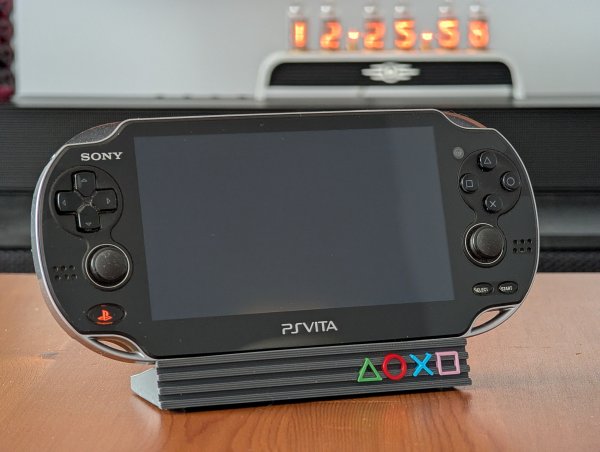












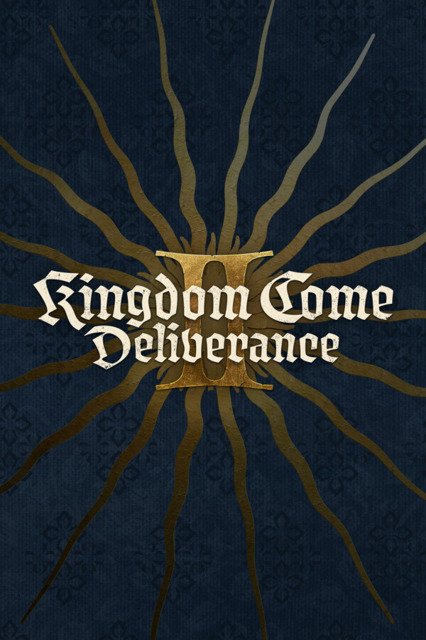
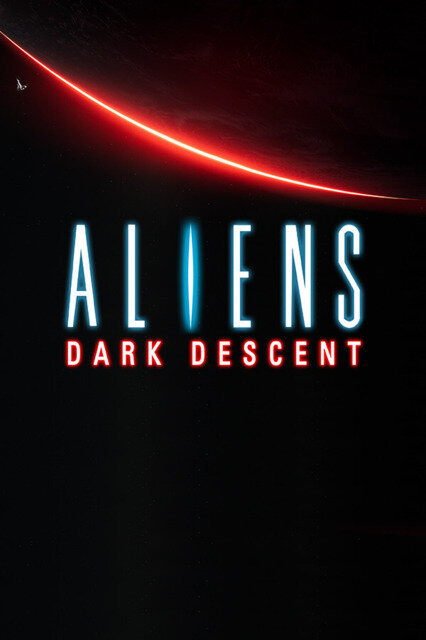
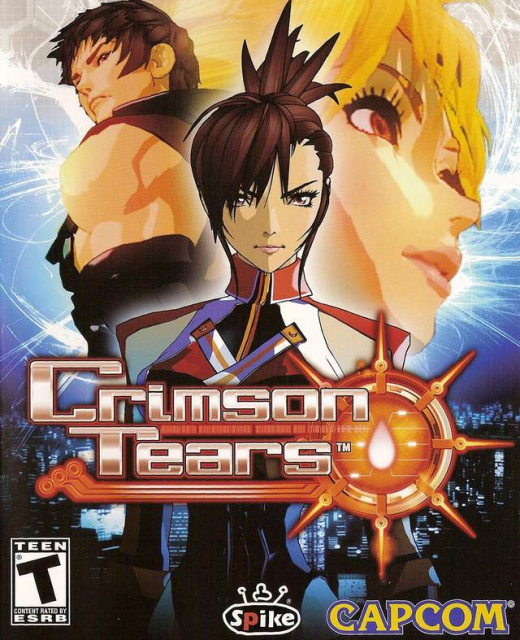




Rekomenduojami komentarai
Komentarų nėra.
Prisijunkite prie pokalbio
Jūs galite rašyti dabar, o registruotis vėliau. Jeigu turite paskyrą, prisijunkite dabar, kad rašytumėte iš savo paskyros.