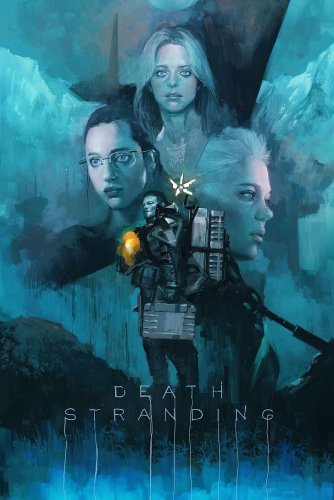-
Naujausios temos
-
Naujausi pranešimai
-
Playstation 6 greičiausiai pasirodys dar negreitai, bet žinoma tikrai bus išleista. Todėl manau pats laikas pradėti diskusijas apie būsimą ir manau visų laukimą naują Sony konsole. Ypač kai nemažai dalykų jau žinoma taip pavadinkime "patvirtintų gandų lygije😀 Tai nieko nelaukiant ir pradedam. Ką šiam momentui žinoma apie galimas PS6 specifikacijas ? Tikrai žinomą kad geležį kaip ir ankščiau teiks AMD. Buvo gandų apie galimas deribas su Intel, bet šneka kad kompanijoms nepavyko susitarti. Taigi būs AMD ir tai yra viisškai gerai, bent jau dėl backward suderinamumo, be to AMD tikrai save užsirekomendavo kaip patikimas Playstation partneris. Grafikos čipas turėtu būti būsimos UDNA archtektūros, kuri pakeis dabartine (AMD grafikos kortų prasmę, ne PS5) RDNA 4. Kokios kartos būs UDNA, pirmos ar jau sekančios laikas parodys. Verta atsiminti, kad kai 2020 m buvo pristatyta Playstation 5, jį turėjo tam momentui pažangiausia AMD RDNA 2 archtektura. Taigi tikymibė kad mes turėsim nauajusia grafikos lūstą architektūros prasme gan didelė. Dėl CPU tai galimas variantas kad būs Zen 6 ar kažkas tai dar geresnio iš AMD X3D technologijos (turi labai daug cash atminties). T. p. kelia mažai abėjonių (jeigu imti pavyzdį kokiu kelių eina nVidia), kad dabar pradėta mashininio mokymo PSSR technologija būs vystoma toliau ir PS6 turės PSSR2 ar kitaip besivadinančia PSSR technologijos tęsinį. Kaip dėl būsimos konsolės našumo ? Leisiu sau teigti kad dar PS5 kartoje žadėti 4K60fps galu gale taps naujos konsolės standartų (tam pagelbės ir PSSR), dalyje žaidimų būs pasiekta ir stabilus 4K120fps (nes ir dabar kai kuriose yra) bei įtariu kad nauja konsole gan stabiliai leis rinktis 8K30fps jeigu bus norinčių, bet tokia raiška praktiškai nebus naudojamą dėl iki šiol labai mažo 8K TV populiarumo. Jeigu kalb4ti paprastai, tai manau kad nauja konsole būs 2, o greičiausiai 2,5 karto galingesnė, negu dabartinė PS5 Pro. Ypač turint omeny kad Playstation6 pilnai atnaujins savo archtekturą, o turės ne tik galingesnį grafikos procesorių (skaityk naują vaizdo plokšte) kaip PS5 Pro. Retrospektiviai PS4 vs PS5 vs PS5 Pro - 1,84 vs 4,2 vs 10,3 vs 16 TFlops. Aišku bus "custom" kaip mėgsta daryti Sony SSD, klausimas tik kokio dydžio. Logiška manyti kad nemažiau 1Tb (žiūrint kiek norės sutaupyti ties kaina). Bet 2Tb kaip dabar PS5 Pro būtu visai smagu. Gandus apie galimai ruošiamus 2 čipset variantus, na kaip sakykim PS6 ir PS6 Lite (vienas galingesnis ir brangesnis, kitas pigesnis ir lėtesnis) dabar praleisiu, nes tai atskiros gandų diskusijos tema. Dizainas ? Apie dizaina kalbėti nėra ką iki pat oficialaus anonso, nes tai beprasmiška. Atsiminkit kokių renderintų vaizdų buvo su PS5 ir k1 gavom finale (ne vienas renderingas net iš arti neatspėjo oficialaus dizaino). Taigi kaip sakau spėlioti beprasmiška. Aišku greičiausiai atėjus laikui pamatysim devkitų leakų, bet tam jie ir yra devkitai. Dualsens tikrai liks ir manau bus kiek patobulintas. Tas naujas PS5 "joystikas" buvo tikrai stiprioji Sony pusė. Ir man asmeniškai kaip turinčiam abi konsoles (ir PS ir XBox) dažnai Dualsens fiškės būna nusverenti žaidimo varianto pusė. Diskasukis manau dar šitoje kartoje visgi lis dėl visų fizinių kopijų megėjų ir rinkų su prastu interneto greičiu ar išvis ano nebuvimu. Bet bus papildomai kaip dabar PS5 Pro padaryta, nes Sony stabilai eina prie Digital only ateities ir sakyti kad taip nebus būtu kvaila - parodykit man PC kur dabar dedami diskai kad žaisti ? Apskritai mažas fintas. Gan daug apie būsimą PS6 (įskaitant ir kainą) gali parodyti dabartinė konsolės Pro versija, reikia tik mokėt skaityti. PS5 Pro čia toks bandymas apčiuopti būsimą PS6 dirvą - atsegamas diskasukis, PSSR ir t. t. Na ir pagaliau smagiausi dalykai kaina ir kada išeis. Dėl kainos tai mano asmenyne nuomone bus nuo kokių 599 iki 699 euro (be dikasukio ir neaišku 1 ar 2 Tb SSD). Kad Sony pardavinės bazine versija už panašiau dabartine Pro 800 euro kaina tai nelbai drisčiau tikėt, bet kad ne už 500 tai tikrai. Nežinau kada išeis, niekas nežino, tik Sony. Pats norėčiau kad tai būtu 2027 ruduo, bet didesnė tikimybė kad visgi 2028 m., nes su PS5 Sony puikiai einasi ir konkuruoti su XBox dabar praktiškai nereikia. Bet yra vienas mažas bet. Jeigu Microsoft kaip grasinasi išleis nauja XBoxa (o žada kad visgi išleis ir jis bus kaip visada "Fastest" ir "the Most Powerfull") 2026, tai netiku kad Sony dar 2 metus tuomet sėdės be jokio atsako. Šiaip kalba kad būsimos PS6 lūsto projektavimas iš esmės jau baigtas ir dabar prasidės testavimo darbai. Taigi visus forumečius kviečiu pradėti diskusiją. Šaltiniai - įvairus susistemti gandai ir pavieniai oficialių su Playstation susijusių asmenų pasisakymai.
-
Vienareiksmiskai bus problema susijusi su drivers, bandyk isirasyti kitus arba naujinti esamus, atidziau apsiziurek.
-
Jei planuoji zaist 1440p tai top. 4k jau silpnokai bus I ateiti. As dar luktelciau 9070xt. Ka ji parodys. Nvidia su 50xx labai susimove. as pats laukau preorderi ant 5080 uz 1k. Turetu kovo pradzioj but, ber ir laukiu 9070xt. Jei peformance bus bent kiek panasus… begsiu I team red. ir kaip gameris jauciuosi nuskriustas… is pradziu crypto mining, dabar AI bumas…. Išokti i Highend traukiny beveik nera sansu, nebent turint labai labai gilia pinigine…
-
Gali būti kad iki dabartinės XBox konsolių kartos gyvavimo ciklo sulauksim naujo (ar atnaujinto) XBox kontrolerio, kuris palaikys funkcijas, panašias kaip Sony Dualsens, t. y. adaptive triggers ir haptic feedback (kas būtu visai logiška, seniai jau reikėjo). Bent jau Filas Spenceris apie tai kalba. Jeigu ne šiai kartai, tai būsimai, kurios visai galim sulaukti ir 2026 m. (būtu stiprus ėjimas iš Microsoft) tai tikrai.
-
-
32 Dizainas
-
1. Ar patinka naujasis PlayManija.lt dizainas?
-
Taip
-
Ne
-
-
2. Kurį dizainą nuo šiol naudosite?
-
PlayManija.lt 4.0
-
PlayManija.lt 3.5 Reboot
-
RetroManija
-
Laukiu PlayManija.lt 4.0 „dark mode“
-
- Prašome prisijungti arba užsiregistruoti, kad galėtumėte prabalsuoti šioje apklausoje.
- Rodyti temą
-
-
Naujausios viktorinos