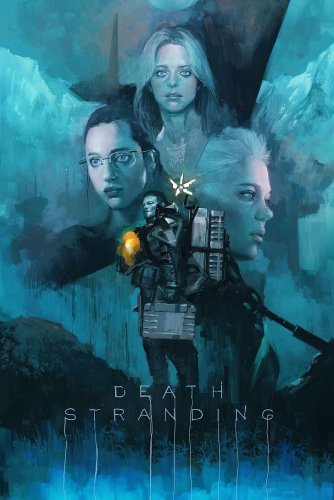Norėdami sekti, prisijunkite
Sekėjai
0
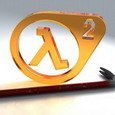
Naujos iPod Touch / iPhone aplikacjos (apps)
Sukūrė
ViPeRkillz iPhone / iPod Touch
Rekomenduojami pranešimai

Ši tema yra užrakinta ir joje nebegalima rašyti naujų pranešimų.
Norėdami sekti, prisijunkite
Sekėjai
0